How To Connect Tv Audio Out To Speakers and Stereo Systems
The Problem With The Speakers In Your TV
Though most TV comes with inbuilt speakers, the sound quality doesn’t necessarily match with your desire to enjoy high-quality surround sound. That’s because most modern TVs are very slim and therefore have limited space to include powerful speakers. This is where your TV falls short in giving superior sound quality to match the high-definition video.
Your best bet is to purchase an external audio system and connect your speakers to your tv. These external audio systems may include home theater receivers, soundbars and many others.
Connecting Your TV to An External Audio System
If you want to get great sound experience, an external audio system is a much better alternative to the regular internal speakers. After purchasing your external speakers, your first question may be ‘how do I connect these speakers to my TV’?
Most TV sets give you about three options that allow you get quality sound output, using your external audio system.
OPTION ONE: RCA Connections
Beside from being easy to connect, RCA connections are the most common way of sending sound to your external audio system.
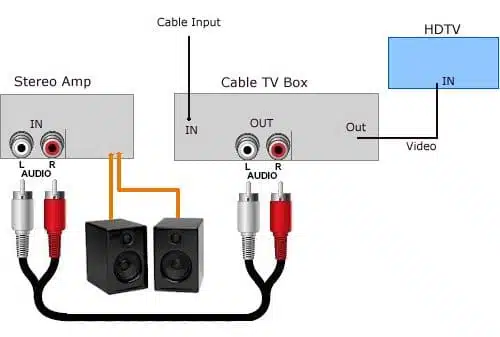
These analog stereo outputs are available in most television sets and they don’t require any specialized training or skill in order to set it up. Here are a few pointers to help set up everything perfectly:
- Firstly, while you could always use regular RCA cables, its bets to get good RCA cables that deliver audio properly such as the Mediabridge ULTRA Series Subwoofer Cable or the RCA Cable, iXCC 6ft Gold-Plated Cable.
- Locate the RCA audio outputs (probably labeled tv audio out) on your TV set and connect the audio cables. The other side of the cables should also be inserted to the corresponding audio inputs of your home-theater receivers, stereo receiver, powered speakers or sound bar. However, your external sound system needs to include an inbuilt amplifier, since regular speakers will rarely give you a nice audio performance.
- Since these analog connection outputs are dependent on your TV, they send a two-channel stereo and allow you to enhance your listening experience. This means you can use the external audio system to enjoy a total surround sound experience.
- If you are using a Home-theater, you should be able to get a surround sound signal from this system, by using additional audio settings. To get this, you should look for features such as llx or Dolby Prologic II and use them to enhance your listening experience.
- If connected to a soundbar, look for any sound enhancement capabilities and tweak them to your satisfaction. Such capabilities may include virtual surround sound that allows you to get a surround sound experience, by expanding the soundstage.
- Some TV’s may have a 3.5mm mini-jack instead of an RCA audio output, requiring you to use an adapter cable. However, many high-tech television sets don’t have analog audio output options, leaving you to explore the other two options when trying to improve your sound quality.
OPTION TWO: The HDMI-ARC Connection
Formally known as an Audio Return Channel connection, it’s a nice way of connecting your TV with the external speakers. This option requires your TV to have an inbuilt HDMI connection port that’s indicated as HMDI-ARC. Keep in mind that not all HDMI ports have ARC capabilities and you need to check before you start to connect. You external sound unit also needs to have the same capability, for you to successfully connect them.
The HDMI ARC connection allows you to smoothly send the sound signals to your home-theater or soundbar, without having to separate analog and digital audio connections. It’s physically done by connecting a HDMI cable to your TV set and using the same cable to connect your audio output unit. The cable not only receives audio signals from your TV, but it also outputs video signals.

Since ARC enabled HDMI connections doesn’t need you to separate the audio signals, you can highly cut down on the cables connecting to your TV set. That means you can quickly avoid having a clutter of wires around your house while enjoying an amazing audio output. It simplifies your audio system set up and is very convenient when it comes to controlling the sound output. However, you may need individual HDMI cables if you need a better sound quality.
When connecting your TV using this option, you need to ensure that the ARC output is active. keep in mind that though TVS can automatically detect ARC enabled devices, some units may require you to manually turn on this feature. Luckily, you can easily activate this feature from the menu, under audio settings. You can also check the user manuals to know how you can turn on this feature on a television set. So, purchase a good HDMI cable such as the 4K HDMI Cable 6 ft – Atevon High Speed 18Gbps HDMI 2.0 Cable and get going!
OPTION THREE: Digital Optical Connections
Digital optical audio connections are a better way of connecting your TV to an external audio system, compared to RCA connections.

This connection uses a fiber optics to digitally transfer audio signals from your TV to a compatible sound system. Here are a few tips to help you use this option and enjoy an improved listening experience:
- Firtsly, you will need optical cables if your TV did not come with one. An excellent choice is the 4K HDMI Cable 6 ft – Atevon High Speed 18Gbps HDMI 2.0 Cable.
- Just as with the RCA audio connection, connect your digital optical cable from your TV to your home-theater or soundbar. This cable will be coming from the tv digital audio out. You need to ensure that you connect to the corresponding digital input, to ensure that you successfully transfer the sound to your external audio system.
- Depending on the type of TV that you have, digital optical connections can give you a 5.1 channel audio output or a 2-channel sound signal. You can enjoy programs and movies broadcasted in Dolby Digital sound or DTS 2.0+ signals.
- If you don’t get any sound after connecting your TV with an external sound system using this option, you should check your television’s audio settings. Check for PCM in your sound settings and adjust it to see if it solves the problem for you. This will mostly happen if your sound-bar has a digital optical connection feature, but lacks the capability to decode Dolby Digital or DTS 2.0+ sound.
- If everything is well set up, the sound output should be great. However, you should note that the Digital Optical Connections are not suitable for transferring video signals. This means that you need a different connection option if you want to enjoy a fantastic listening experience while enjoying your videos. Luckily, the audio connection is awesome.
So there you have it, the answer to ‘how do I connect speakers to my TV’? Now, hooking up speakers to your TV should be a breeze. Enjoy that surround sound!
The post How to Connect TVs to Speakers or Stereo Systems appeared first on Boom Speaker.
https://ift.tt/2LjheFg
No comments:
Post a Comment